gltf 오브젝트를 여러 개 로딩해볼려구. 화면 하나에 object 하나만 로딩하라는 법은 없잖아? 음 혹시나 서로 다른 형식의 object를 한 Scene에 로드할 수도 있고. 암튼 그래서 일단 똑같은 gltf 두개 로딩해볼거야.
특별한 건 없고 load() 대신 loadasync()를 Promiss.All에서 사용하면 간단하게 끝나. 아래 코드처럼.
import React, { useEffect, useRef } from "react";
import * as THREE from "three";
import { GLTF, GLTFLoader } from "three/examples/jsm/loaders/GLTFLoader";
import { OrbitControls } from "three/examples/jsm/controls/OrbitControls";
const ThreeJSMultipleObject = () => {
const canvasRef = useRef<HTMLCanvasElement>(null);
useEffect(() => {
if (canvasRef.current) {
const scene = new THREE.Scene();
const renderer = new THREE.WebGLRenderer({
canvas: canvasRef.current,
antialias: true,
});
renderer.outputEncoding = THREE.sRGBEncoding;
const camera = new THREE.PerspectiveCamera();
camera.position.set(0, 0, 5);
const loader = new GLTFLoader();
scene.background = new THREE.Color("green");
const light = new THREE.DirectionalLight(0xffffff, 10);
scene.add(light);
const controls = new OrbitControls(camera, renderer.domElement);
controls.update();
Promise.all([
loader.loadAsync("/scene.gltf"),
loader.loadAsync("/scene.gltf"),
]).then((results) => {
const [objectA, objectB] = results;
scene.add(objectA.scene);
scene.add(objectB.scene);
objectA.scene.position.set(1, 0, 0);
objectB.scene.position.set(-1, 0, 0);
const animate = () => {
requestAnimationFrame(animate);
objectA.scene.rotation.y += 0.01;
objectB.scene.rotation.y -= 0.01;
renderer.render(scene, camera);
controls.update();
};
animate();
});
}
}, [canvasRef]);
return (
<div>
<canvas ref={canvasRef} id="canvas" width="300" height="300"></canvas>
<h1>Multiple objects</h1>
</div>
);
};
export default ThreeJSMultipleObject;아니면 위의 Promiss.All 부분을 아래처럼 async, await으로 변경해도 똑같이 동작해.
const mainLoader = async () => {
const [objectA, objectB] = await Promise.all([
loader.loadAsync("/scene.gltf"),
loader.loadAsync("/scene.gltf"),
]);
scene.add(objectA.scene);
scene.add(objectB.scene);
objectA.scene.position.set(1, 0, 0);
objectB.scene.position.set(-1, 0, 0);
const animate = () => {
requestAnimationFrame(animate);
objectA.scene.rotation.y += 0.01;
objectB.scene.rotation.y -= 0.01;
renderer.render(scene, camera);
controls.update();
};
animate();
};
mainLoader();이렇게 만든 컴포넌트를 index.tsx에 추가한 후 테스트를 해보면 아래처럼 gltf 오브젝트가 여러개 추가된 걸 확인할 수 있어.
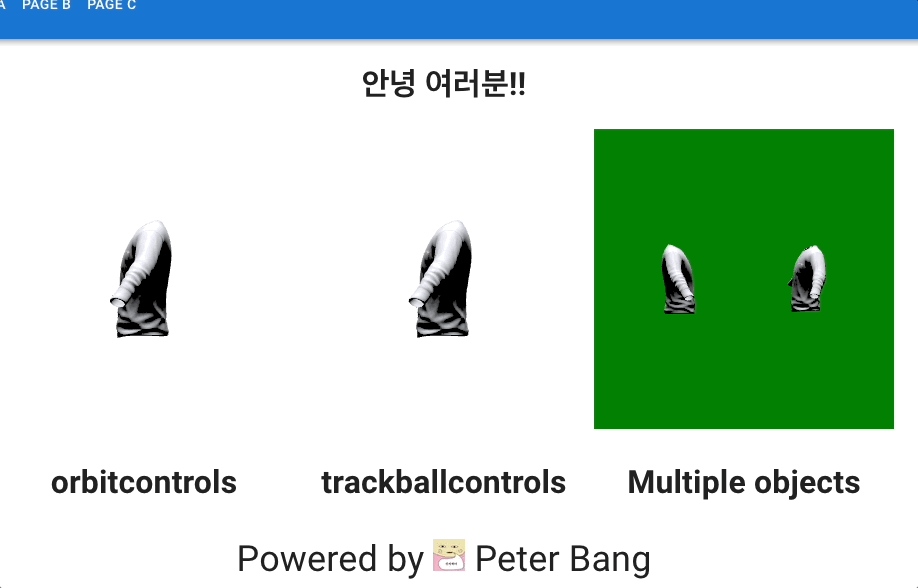
지금은 코드가 너저분한데 계속 하다보면 요령이 생기겠지 ㅎㅎㅎ 너무 조바심내지 말자구 친구들!(나님에게도 하는 말 ㅋ)
👇👇👇 아래는 github repository 주소!
https://github.com/peter-bang/nextjs-3djs/blob/main/components/threejs_multiple_object.tsx
GitHub - peter-bang/nextjs-3djs: three.js on next.js
three.js on next.js. Contribute to peter-bang/nextjs-3djs development by creating an account on GitHub.
github.com
반응형
'Next.js > three.js' 카테고리의 다른 글
| threejs로 스케치업 stl 파일 로드하기 - 응~ 안돼~ (0) | 2022.07.24 |
|---|---|
| three.js orbitcontrols (vs trackballcontrols) 마우스 카메라 회전 (0) | 2022.06.22 |
| Next.js + three.js = 3d object 표현 (0) | 2022.06.06 |