CircularProgressIndicator라고 위젯이 하나 있는데 뭐 별건 아니고 동글동글 도는 녀석이지.
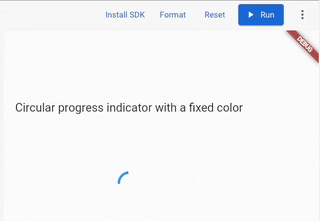
보통 서버와 통신하거나 할 때 화면이 정지된 상태로 가만히 기다리면 이상하잖아? ㅋㅋ 그래서 돌돌이를 돌려놓는거지 ㅋ
단순히 이 위젯을 설명할 건 아니여~ 뭘 할거냐면 이 돌돌이를 돌려놓을 때 화면이 스크롤이 된다거나, 버튼이 또 눌린다거나 할 수도 있어서 그걸 좀 막고 싶을 때 있잖아? 배경도 좀 뿌옇게 처리해서 유저한테 컨트롤 못합니다~ 하고 알려주고 ㅋ👇
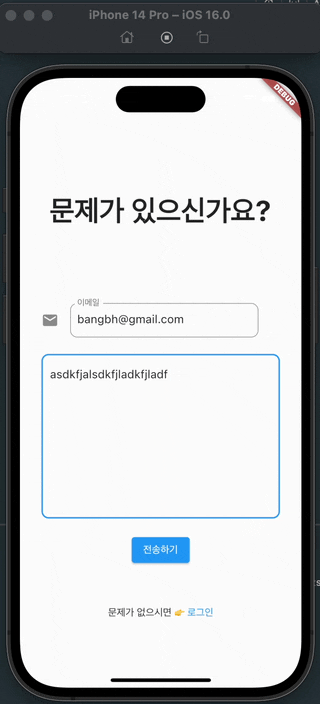
이걸 구현하려면 우선 Stack에다가 children으로 Offstage로 감싸진 CircularProgressIndicator와 ModalBarrier 위젯을 사용해. 말만 들어도 쀨이 딱 오지 않아? ㅎㅎㅎ 그림을 보면 쫌 쉽지 👇

Stack으로 원래 스크린하고 Offstage로 돌돌이랑 배경 뿌옇+컨트롤 못하게 하는 위젯을 감싸두는거지. 그리고 필요할 때 offstage를 컨트롤해서 보이게 했다가 안보이게 했다가~ 닥치고 코드나 내놓으라고? 응 ㅋ 👇
Widget build(BuildContext context) {
return Scaffold(
body: Stack(
children: [
StreamBuilder<User?>(
stream: auth.authStateChanges(),
builder: ((context, snapshot) {
if (snapshot.hasData) {
return const MainNavigator();
} else {
return const LoginNavigator();
}
}),
),
Obx(//isLoading(obs)가 변경되면 다시 그림.
() => Offstage(
offstage: !IsLoadingController.to.isLoading, // isLoading이 false면 감춰~
child: Stack(children: const <Widget>[//다시 stack
Opacity(//뿌옇게~
opacity: 0.5,//0.5만큼~
child: ModalBarrier(dismissible: false, color: Colors.black),//클릭 못하게~
),
Center(
child: CircularProgressIndicator(),//무지성 돌돌이~
),
]),
),
),
],
),
);
}나는 Main에 main navigator들과 함께 묶어놨어.👆 스크린마다 돌돌이를 배치할 수는 없잖아? ㅋㅋ 그래서 한방에 끝내버림 ㅋㅋ 그리고 GetXController를 만들어서 offstage 값을 컨트롤해.👇
import 'package:get/get.dart';
class IsLoadingController extends GetxController {
static IsLoadingController get to => Get.find();
final _isLoading = false.obs;
bool get isLoading => _isLoading.value;
set isLoading(bool value) => _isLoading.value = value;
void setIsLoading(bool value) => _isLoading.value = value;
}뭐 초 간단하지 ㅋㅋ 사용하고 싶을 때는 아무 곳에서나 IsLoadingController.to.isLoading = false, true 해서 뿌연 배경과 함께 indicator(돌돌이)를 소환할 수 있게 되었어 ㅋ 아유 신나 ㅋ
onPressed: () {
IsLoadingController.to.isLoading = true;// 돌돌이 소환!
if (_formKey.currentState!.validate()) {
//todo 전송
ReportController.to
.sendReport(_emailController.text, _textController.text)
.then((value) {// 일이 다 끝나면
IsLoadingController.to.isLoading = false;// 돌돌이 들어가~
}).catchError((onError) {//에러가 있어도
IsLoadingController.to.isLoading = false;// 돌돌이 들어가~
});
} else {
IsLoadingController.to.isLoading = false;// 돌돌이 들어가~
if (!Get.isSnackbarOpen) {
Get.snackbar("오류", "입력에 오류가 있어요.");
}
}
},그리고 돌돌이 디자인이 너무 식상하다? 하면 👇 flutter_spinkit을 써보자 ㅎㅎ
https://pub.dev/packages/flutter_spinkit
flutter_spinkit | Flutter Package
A collection of loading indicators animated with flutter. Heavily inspired by @tobiasahlin's SpinKit.
pub.dev
설치하고
% flutter pub add flutter_spinkitCircularProgressIndicator() 를 spinkit 중 하나로 변경해바바 ㅋㅋ
Obx(
() => Offstage(
offstage: !IsLoadingController.to.isLoading,
child: Stack(children: <Widget>[
const Opacity(
opacity: 0.5,
child: ModalBarrier(dismissible: false, color: Colors.black),
),
Center(
child: SpinKitCubeGrid(//요기요기요기
itemBuilder: (context, index) {
return const DecoratedBox(
decoration: BoxDecoration(color: Colors.amber),
);
},
),
),
]),
),
),그리고 테스트 해보면? 👇👇
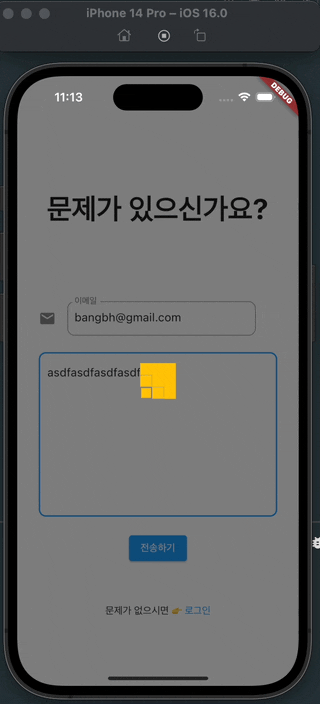
너무 식상한거 아니냐고? 음... 그렇다면 itembuilder에서 리턴되는 애들을 적절하게 변경해바바 ㅋㅋ 그럼 너네도 도는 멍멍이로 loading화면을 만들 수 있어 ㅋㅋㅋㅋㅋㅋ 자! 해보자! 혼자하는 등신짓은 공짜야!! ㅋㅋㅋ
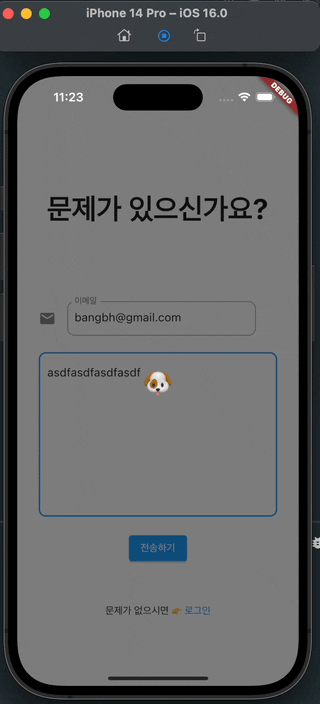
Center(
child: SpinKitSpinningCircle(
itemBuilder: (context, index) {
return Center(
child: Text(
"🐶",
style: TextStyle(fontSize: 40),
),
);
},
),
),'Flutter > Flutter Study' 카테고리의 다른 글
| [Flutter] getx page&controller 재사용 (0) | 2022.11.02 |
|---|---|
| [소셜차트] 앱 제작기 #7. 네비게이션 시스템 뒤집어 엎기. (2) | 2022.11.02 |
| [Flutter] Firebase auth email link login (0) | 2022.10.21 |
| [Flutter] GetX (0) | 2022.10.17 |
| [Flutter] JSON, 직렬화???, Model, Firestore withConverter (1) | 2022.10.15 |