사진이나 소개 같은 프로필 정보를 수정하는 화면을 만들었어. 별건 아닌데 ㅎ 은근 짜증 ㅎ

text 업로드하는 건 뭐 크게 난이도 있는 건 아니니까 스킵하고 사진 업로드하는 것만 전체적으로 설명하자면
- image picker로 갤러리나 카메라로 사진 선택 후 로컬 변수에 저장.
- 로컬 변수에 저장된 이미지를 image cropper로 보내서 유저가 size 변경.
- 최종 파일을 firebase storage로 보내고 다운로드 url 확보
- firestore userDB에 업데이트
이런 순서가 되겠지? 여기에 사용한 package는 image_picker와 image_cropper야 👇👇👇
https://pub.dev/packages/image_picker
image_picker | Flutter Package
Flutter plugin for selecting images from the Android and iOS image library, and taking new pictures with the camera.
pub.dev
https://pub.dev/packages/image_cropper
image_cropper | Flutter Package
A Flutter plugin for Android, iOS and Web supports cropping images
pub.dev
일단 지금은 그냥 쓰는데 나중에는 image picker를 따로 구현하는게 좋을 것 같아. 다른 앱들의 image picker는 갤러리 첫번째 사진이 카메라로 전환할 수 있는 버튼으로 채워져 있어. 그래서 유치하게 갤러리에서 선택할지 사진을 촬영할지 선택하는 dialog 박스를 보여줄 필요가 없지.... 뭐 그러고 싶은데.. ㅠㅠ 지금은 시간이 너무 부족하므로 다음 기회에 해보자구..

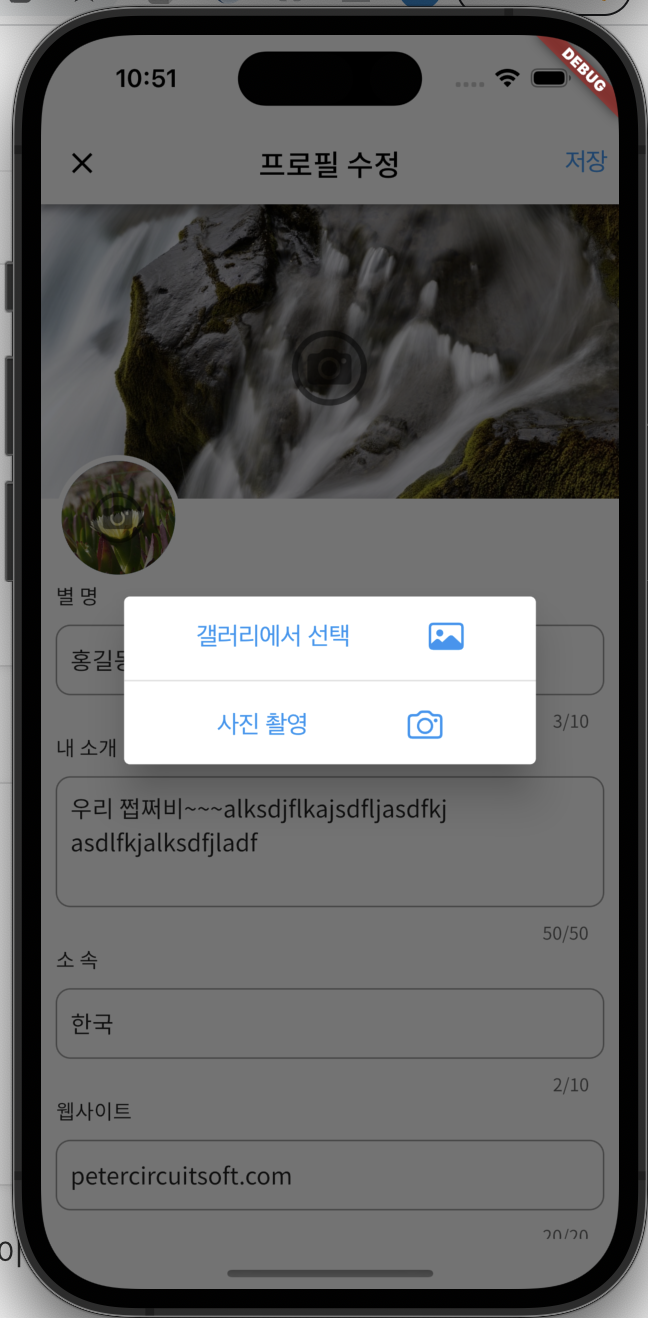
image를 선택하는 코드부터 보면 👇 와 같고(설명은 대강 주석 달아놨으니 참고하시고)
Future setUserImage(ImageSource imageSource) async {
try {
//image picker를 통해 image 선택
var tempImage = await imagePicker.pickImage(source: imageSource);
if (tempImage != null) {
ImageCropper().cropImage( //image cropper 열고
cropStyle: CropStyle.circle,
sourcePath: tempImage.path, //image path로 image 전달
aspectRatio: CropAspectRatio(ratioX: 1, ratioY: 1),//crop 비율 1:1
uiSettings: [
AndroidUiSettings(//android setting
toolbarTitle: 'Cropper',
toolbarColor: Colors.deepOrange,
toolbarWidgetColor: Colors.white,
initAspectRatio: CropAspectRatioPreset.original,
lockAspectRatio: true,
),
IOSUiSettings(//ios setting
title: 'Cropper',
aspectRatioLockEnabled: true,//비율 고정
resetAspectRatioEnabled: false,
),
],
).then((croppedImage) {//image 자르기가 완료됬으면
if (croppedImage != null) {
//잘린 이미지를 저장
_userNewImage.value = File(croppedImage.path);
}
Get.back();
});
}
} catch (e) {
print(e);
Get.back();
}
}이제 유저가 저장하기 버튼을 누르면 👇 아래를 실행시켜 이미지를 firestore에 저장하고 이미지 link를 유저 DB에 저장하면 끝이야.
...
Reference storageRef =
firestorage.ref("/userImage/${firebaseAuth.currentUser!.uid}");
...
if (userNewImage != null) {
//userImage/[userId]/profileImage path 설정
var userImageRef = storageRef.child("profileImage");
await userImageRef.putFile(userNewImage!);//저장
userNewImageUrl = await userImageRef.getDownloadURL();//download url 가져오기
userUpdateData["profileImageUrl"] = userNewImageUrl;
}
...
...
await userDataColRef()//userData update
.doc(firebaseAuth.currentUser!.uid)
.update(userUpdateData)
.then(
(value) {},
onError: (e) => print(e),
);
...이 과정이 잘 완료되면 firebase storage에는 userImage/유저id/profileImage라는 이름으로 파일이 잘 생성되겠지 👇

아직 핵심이 되는 기능은 하나도 개발을 못하고 있네 ㅠㅠ 갈길이 멀다! 얼른!!!!! 가즈아!!!!!!

'Flutter > Flutter Project' 카테고리의 다른 글
| [소셜차트] 앱 제작기 #16. 차트! (0) | 2023.01.31 |
|---|---|
| [소셜차트] 앱 제작기 #15. Full Text search (2) | 2023.01.02 |
| [소셜차트] 앱 제작기 #13. 좋아요 기능 (Distributed Counter) (0) | 2022.11.30 |
| [소셜차트] 앱 제작기 #12. 댓글 기능 & 기타 잡다! (0) | 2022.11.12 |
| [소셜차트] 앱 제작기 #11. 운수 좋은 날.. (1) | 2022.11.09 |